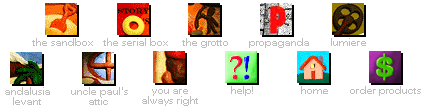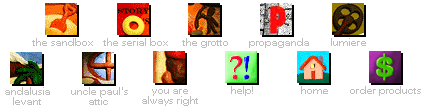You get a Floating Point Error when starting Quantum Gate
The
problem here is that you have multiple versions of QuickTime for Windows
installed on your system. Your program is trying to use bits and peices of
these files and is getting confused. The following steps will fix it so
that there is only one version
on QuickTime on your system for all your programs to use.
- Start the File Manager
- In the Program Manager select the File pull down menu
- In the command line, type WINFILE and press enter
- Maneuver to the QTW/BIN directory on the Quantum Gate CD
- Once in the File Manager, choose DISK from the pull down menus, and then SELECT DRIVE
- Double-click on your CD-ROM drive letter
- In the left window,
double-click on the QTW directory and then on the BIN directory
- Copy all 23 files to the WINDOWS/SYSTEM directory
- IN the right window, click on the first file to select it.
- while holding down the SHIFT key, click on the last file. All the
files should now be highlighted
- Select FILE from the top menu, and
then choose COPY
- In the TO box, type in C:\WINDOWS\SYSTEM and
press return
- If prompted to overwrite a file, say YES TO ALL
Back to Tech Support |